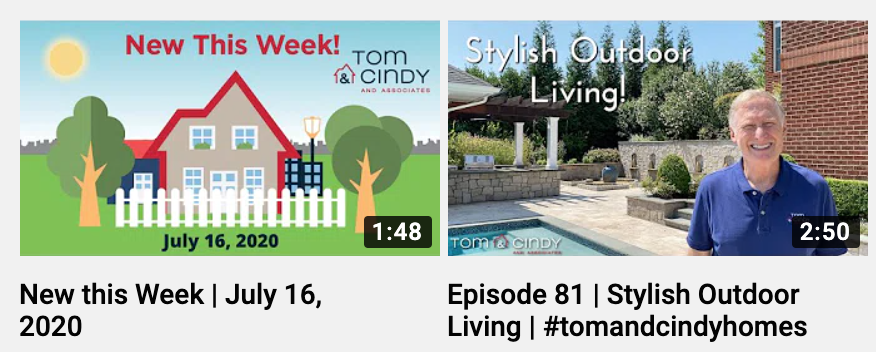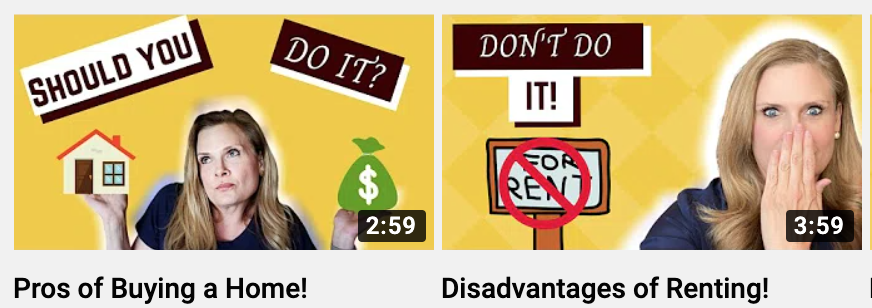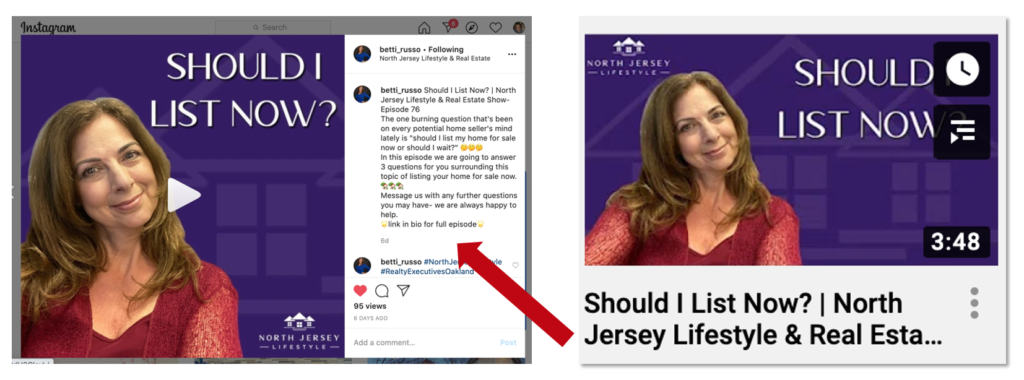Source: InMan
Click here for full article
Consistent, relevant content is key to making the most out of your videos.
YouTube can be one of the greatest sources for lead generation in real estate, but it can also be overwhelming! YouTube is the second largest search engine (and owned by Google), so when used properly it can be a great tool to attract new clients rather than always chasing leads.
YouTube is very different in the way content is found. On Facebook, people are scrolling through their news feed, and if a video catches their eye — they click on it. With YouTube, users generally search for content they are looking for.
This is why we highly recommending creating a strategic plan for local and evergreen content that is valuable to your clients and prospects.
4 tips for growing your YouTube channel
Here are some helpful tips that have helped to grow our channel exponentially:
Tip 1: Create your channel for free, and start creating videos by planning and batching.
If you have not yet created a YouTube channel, head over to Google, and create a free account. Make sure you have edited your “About” section to include your contact info, and use a tool such as Canva to create a great cover photo.
As far as creating YouTube content, we recommend batching your videos — create four or five in one batch, and then create a plan for posting one video per week.
Stuck on what to say? Think about the questions you get asked all the time from your clients and prospects. Brainstorm a list of “evergreen” (or timeless) content ideas, and use a simple Google Sheet to keep yourself organized.
Here are a few topic ideas to consider:
- Should you have an open house? Why or why not?
- What is the process to becoming a first-time homebuyer?
- Rent or buy? How do you know when it’s the right time?
- What are your best packing tips for when you move?
- What are your favorite local businesses you could highlight?
- How do you find a good lender? What are the questions you should ask?
- How to move to _____ (your town)
Tip 2: Create quality videos for YouTube easily and efficiently by having a consistent formula for your content and for your video setup.
One of the ways you can effectively create a lot of great YouTube content is to start with a running list of ideas. Think about the past six to 12 months and the clients you have worked with, and then brainstorm a list of topics and questions that came up in conversation.
Also, look at your setup for video. Create a simple setup that you can replicate in your home or office. Look for a place that is quiet where you can easily set up a light and your phone or camera with a tripod.
I don’t think you need a lot of fancy equipment, but a great ring light and inexpensive tripod (that you can find on Amazon) work wonders. Record using your smartphone, and then transfer the video files to your computer for easy uploading using Dropbox or Google Drive.
Lastly, create a consistent formula for your videos in the beginning, middle and the end.
For example, a simple video formula might look like this:
- Hook (what the video is all about)
- Introduction
- Video topic
- Two or three points
- Wrap up and call to action (Where can people go for more info or to work with you?)
Tip 3: Increase your videos views and subscribers by being consistent and paying attention to your titles, description and thumbnails.
There are a lot of small things that can make a huge difference when it comes to increasing how many people are viewing your video. Here are a few important tips to increase your views.
Pick a day once a week to publish your videos, and let people know when your videos will be published. Promote that day on Facebook or through your email newsletters. Commit to posting the same day and time each week. YouTube favors creators who post consistently. Remember, title and descriptions are key on YouTube. A great title is like a great book cover — catch people’s eye.
For your description, make sure you have a brief summary of the video — plus, include helpful links for additional information and your contact information. Also, increase your video’s views and subscribers by having great thumbnails. Don’t use the default from YouTube. Create your own through Canva which include graphics and a small amount of text (three or four words max.)
Here are two examples of thumbnails we think are great:
TomandCindyHomes
Nicole Kleppe Choice Arizona Homes
Lastly, as you start to build your YouTube library, you can start to organize your videos into playlists. For example, you might have a buyers playlist and a sellers playlist, which is very helpful when you are working with prospects and clients.
Tip 4: Remember, a few small things make a big difference when it comes to YouTube.
When it comes to creating content, remember to insert a story or example, rather than just sticking to the facts. Stories can help drive a point home, connect with your audience and increase people watching your video all the way to the end. Don’t forget to cross promote your YouTube videos for greater exposure and more views.
Use social media and email as a way to distribute your YouTube videos outside of YouTube to drive more traffic. Share the YouTube link on Instagram, LinkedIn, Twitter, Pinterest and with your email newsletter list. What else makes a big difference?
Here’s an example of how you can cross-promote your videos:
Betti Russo
Be upbeat and energetic, and get to the point quickly. Also, you might consider creating episodic content to encourage the viewer to subscribe to your channel so they never miss an episode.
4 apps that’ll help you craft YouTube content
Here are a few of my tried-and-true favorite apps to make creating YouTube content easy:
- Videoshop: This app is available for all platforms, and it’s hands down one of the easiest video editing apps to use on your phone.
- Zoom: This is excellent if you are doing two-person, interview-style videos. Record the interview, and upload to YouTube! Also, you might use Zoom if you want to do a video where you are sharing your screen — it’s great for market update videos.
- KeywordsEverywhere.com: This is an excellent tool that allows you to research content and keyword ideas.
- TubeBuddy.com: This is a great tool to get a heads up on how your competitors’ channels might be performing, and it will give you incredible data on your own channel.
At the end of the day — consistent, relevant content is key to making the most out of YouTube.